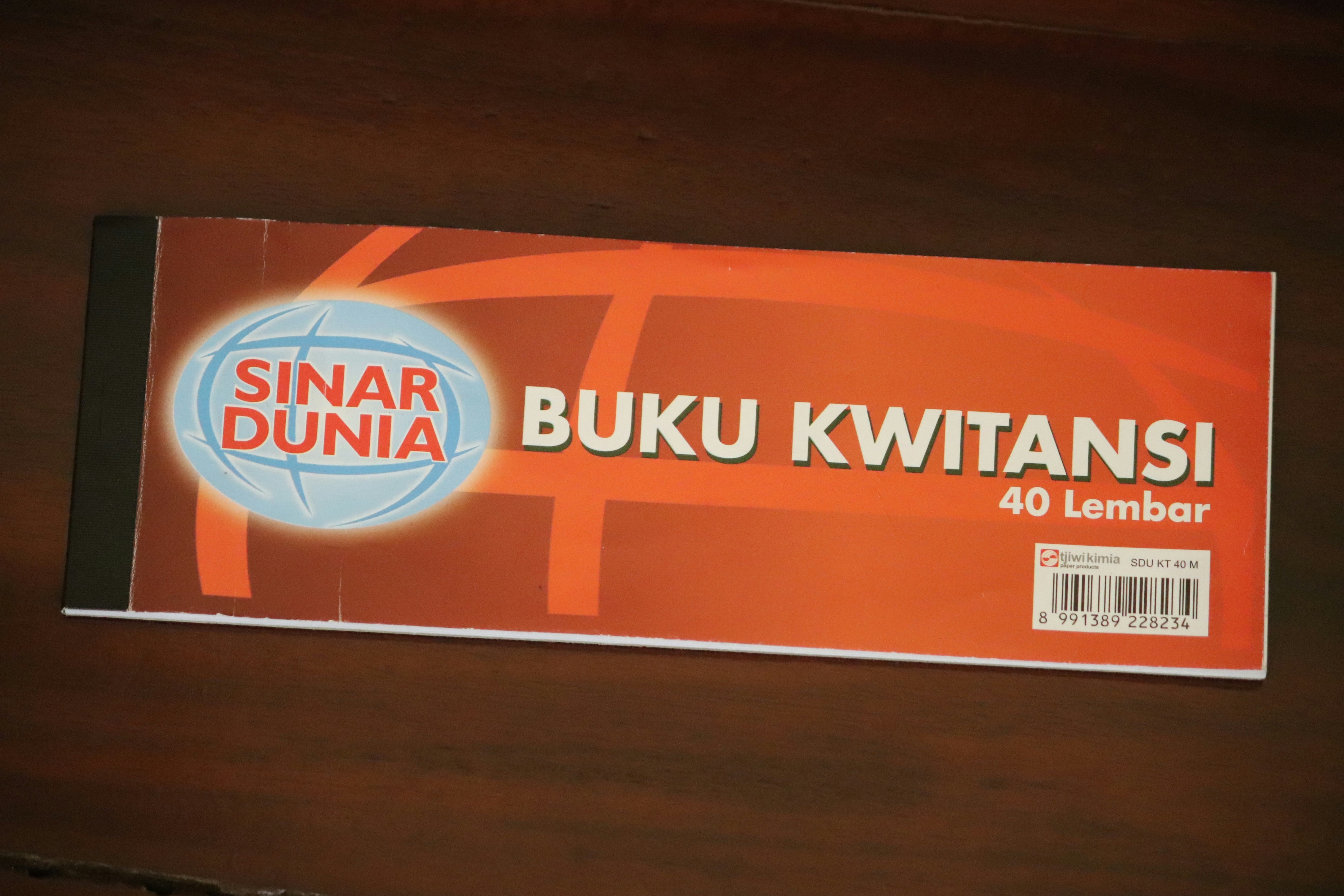Updating Hosted Invoice Ninja
Updating your hosted Invoice Ninja account is an essential process to ensure that you benefit from the latest features and security improvements. The procedure is straightforward and can be completed in just a few steps. First, begin by logging into your Invoice Ninja account using your credentials. Once logged in, you will be directed to your account dashboard, which serves as the central hub for account management.
Next, navigate to the ‘Settings’ section, typically located in the sidebar of the dashboard. This section offers access to various account functionalities, including user preferences, invoice settings, and account management options. Click on ‘Settings’, and you will see different categories for managing your account.
Once in the settings area, focus on locating the ‘Account Management’ option. This subsection is crucial for maintaining the integrity and functionality of your hosted service. Upon selecting ‘Account Management’, you will be presented with several management tools and updates available for your account. Look for the option related to updating your account.
Finally, to initiate the update process, find and click the ‘Start Migration’ button. This action is pivotal, as it triggers the system to migrate your hosted Invoice Ninja account to the latest version. During this migration, your account will be updated seamlessly, ensuring that all new features and necessary security patches are applied. It is advisable to allow some time for the migration to complete fully, after which you can resume using your account with enhanced capabilities and improved security. Regular updates will ensure that your hosted Invoice Ninja remains efficient and effective for your invoicing needs.
Click Here To Update your Invoice Ninja
Updating Self-Hosted Invoice Ninja
Maintaining your self-hosted Invoice Ninja setup is crucial for optimal performance and access to the latest features. The first step in this process involves creating a backup of your current files and database. This precautionary measure is essential to protect against any potential data loss during the update process. To initiate the backup, you should export your database using tools such as phpMyAdmin or command-line tools, and also save a complete copy of your Invoice Ninja files on your server.
Once you have successfully backed up your data, you can proceed to download the latest version of Invoice Ninja from GitHub. It is important to ensure that you do not include the .git folder in your download. This folder contains unnecessary version control information that can complicate the update process. Check the release section of the Invoice Ninja GitHub repository to acquire the most recent version suitable for self-hosting.
With the latest version downloaded, the next step is to overwrite your existing installation with the newly acquired files. Navigate to the directory where your Invoice Ninja is installed and replace the old files with the new ones, making certain to avoid overwriting your .env file, as it contains vital configuration information for your setup. After replacing the files, you will need to run the essential update route to complete the upgrade process. You can do this by accessing the update URL in your web browser, which typically looks like http://yourdomain.com/update. This process will apply any new database migrations required for the update.
By following these steps, you ensure that your self-hosted Invoice Ninja remains current, secure, and equipped with the latest functionalities. Regular updates not only enhance software performance but also bolster security, thereby protecting your financial data.
Checking Requirements and Important Notes
Before initiating the update process for Invoice Ninja, it is crucial to verify several prerequisites to ensure a smooth transition to the latest version. One of the primary requirements is to confirm that your PHP version meets the specifications for Invoice Ninja V5. The minimum requirement stipulates that PHP 7.3 or higher must be installed on your server. It is advisable to consult the official Invoice Ninja documentation for the latest PHP compatibility requirements as these may change over time.
In addition to ensuring the proper PHP version, backing up your existing data is a paramount step that should not be overlooked. This involves creating a comprehensive backup of your entire Invoice Ninja installation, including both the files and the database. Utilizing tools such as mysqldump for database backup or FTP clients for file transfer can facilitate a reliable backup process. Ensuring that you have a restoration plan in place will safeguard against potential data loss during the update procedure.
Another significant aspect to consider is the migration process, especially if you are transitioning from Version 4 to Version 5 of Invoice Ninja. It is essential to approach this migration thoughtfully; you cannot merely overwrite your existing Version 4 installation. Instead, it is recommended to set up Version 5 from scratch. This way, you can carefully migrate data and configurations, thereby minimizing the risk of encountering errors that could arise from conflicting files or settings. Adhering to designated migration steps outlined in the official documentation will greatly benefit your update experience.
By ensuring that all requirements are met and precautions are taken, you lay the groundwork for a successful update to Invoice Ninja V5. This careful approach enhances the likelihood of a seamless transition while safeguarding your existing data integrity.
Conclusion and Best Practices
Updating Invoice Ninja, whether you are using the hosted version or the self-hosted variant, is fundamental for ensuring optimal performance and security. Regular updates not only enhance the functionality of the service but also mitigate potential security vulnerabilities. Software developers continually release patches and new features that address user needs and improve the overall experience, making it essential to stay current.
One of the best practices for updating Invoice Ninja is to maintain regular backups before initiating any upgrade process. This precaution allows you to restore your previous version in case the update does not go as planned, ensuring that your invoicing operations remain uninterrupted. The backup process should be regular and systematic to safeguard crucial data and customizations you may have implemented over time.
Staying informed about the changes in both the hosted and self-hosted versions of Invoice Ninja is also crucial. Users should routinely check for updates regarding PHP requirements or any significant platform changes that could impact system compatibility. The official documentation is a valuable resource; it includes critical information such as the latest version releases, upgrade instructions, and troubleshooting tips. Familiarizing yourself with these details can facilitate smoother transitions during updates.
Moreover, consider joining community forums or subscriber lists to stay abreast of emerging trends in Invoice Ninja updates. This proactive approach not only equips you with the latest information but also allows you to exchange tips and experiences with other users. By adhering to these best practices, you can ensure that your Invoice Ninja experience is efficient, secure, and consistently up to date, ultimately enhancing your overall invoicing process.
Read Also: